HP SCANJET PRO 5000 S4 Scanner
Price
JOD 650.00
JOD 550.00
Price in GTS coins: 2750
You save JOD 100.00
- Availability:
- Out Of Stock
- Product Code:
- 5000S4
- GTS Reward Coins:
- 14
- Brand:
- HP

![]()
| Printer Specifications | |
|---|---|
| feeder | Yes |
| Scan Specifications | |
| Scanner Type | Sheetfed |
| Scan File Format | PDF JPEG PNG BMP TIFF TXT RTF Searchable PDF |
| Scan Resolution | Up to 600 dpi |
| Scan Size | ADF: 8.5 x 122 in |
| General Information | |
| Warranty | 1Year |
Replacing parts when necessary helps ensure high-quality scans. Parts might need to be replaced when indicated by the HP Scanner Tools Utility, or if the scanner is not working correctly. The roller replacement kit includes the following replacement parts:
- Pickup rollers
- Separation rollers
- Detailed instructions for replacing these parts.
The following topics describe how to replace the rollers contained in the roller replacement kit.
Replace the roller kit (2000 s1 models)
Replace the rollers under the following conditions:
- Windows: When the Maintenance Recommended dialog indicates they are due for maintenance.
- If the scanner experiences repeated document jams.
NOTE:HP recommends replacing the rollers every 100,000 scans.Windows: The HP Scanner Tools Utility can provide a reminder when service is needed, which depends on many conditions and might be sooner than this replacement interval.
NOTE:The roller replacement kit is a consumable and is not covered under warranty or standard service agreements.
Replace the pickup roller module
To replace the roller module, follow these steps:
- Press the Power
 button to turn off the scanner, and then disconnect the USB cable and power supply from the scanner.
button to turn off the scanner, and then disconnect the USB cable and power supply from the scanner. - Pull forward on the latch to open the document feeder hatch.Figure : Open the document feeder hatch

- Release the pickup roller cover tab.Figure : Open the roller cover

- Remove and replace the rollers as described in the instructions that were included with the replacement kit.Figure : Remove and replace the rollers as described in the instructions included with the replacement kit
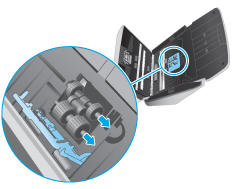
Replace the separation rollers
- Release the separation roller cover tab.Figure : Open the roller cover

- Remove and replace the rollers as described in the instructions included with the replacement kit.Figure : Remove and replace the rollers as described in the instructions included with the replacement kit
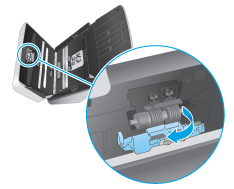
- Press firmly on both sides of the document feeder hatch at the same time to close the hatch.
- Press the Power
 button to turn on the scanner.
button to turn on the scanner. - Windows: Update the scanner maintenance history.
- Open the HP Scanner Tools Utility.
- Under Record Replacement, click Record Replacement to log this replacement activity and update the roller replacement history.





-550x400.jpg)


