Logitech MX Brio 4K Ultra HD Collaboration and Streaming Webcam 4K/30fps (3840x2160 pixels) 2x finer image detail in difficult lighting conditions
Price
JOD 229.00
JOD 215.00
Price in GTS coins: 1075
You save JOD 14.00
- Availability:
- In Stock
- Product Code:
- MX Brio
- GTS Reward Coins:
- 5
- Brand:
- logitech

![]()
- Ultra HD 4K webcam: meet or stream in 4K resolution at 30fps or 1080p at 60fps, with our most advanced webcam sensor yet, with 70% larger pixels (1) for sharp image quality
- AI-enhanced image quality: Experience 2x better face visibility with finer image details in difficult light (2), with auto-exposure, auto white balance, noise reduction, and autofocus
- Curate Your Image: Fine controls (3) on this Ultra HD webcam let you adjust lighting and white balance, such as ISO, Shutter Speed, Tint, and Vibrance, or let Auto mode take care of it
- Let Them Hear Your Every Word: Integrated dual beamforming noise-reducing microphones minimize background noise with the aid of AI to make sure you are clearly heard
- Share Your Work: Tilt down your Logitech webcam to share notes and sketches on your desk with Show Mode, allowing for better collaboration on calls
- No Sneak Peeks: To protect your privacy between meetings, simply rotate the built-in webcam cover to completely block the web camera
- Compatibility: This USB C webcam works with Windows, macOS, Chrome OS(4) or Linux (4). Certified for Zoom, Microsoft Teams, Chromebook, Google Meet, and Streamlabs
- Customize Your Workflow: Pairing the MX Brio with Logitech software (3) unlocks a bespoke video streaming experience that lets you control your stream through your MX keyboard and mouse










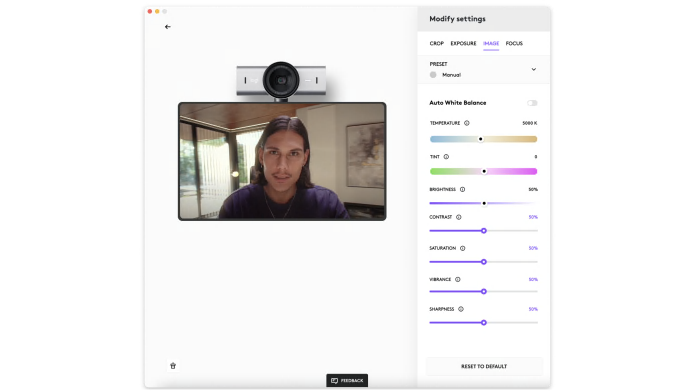

-550x400.jpg)





