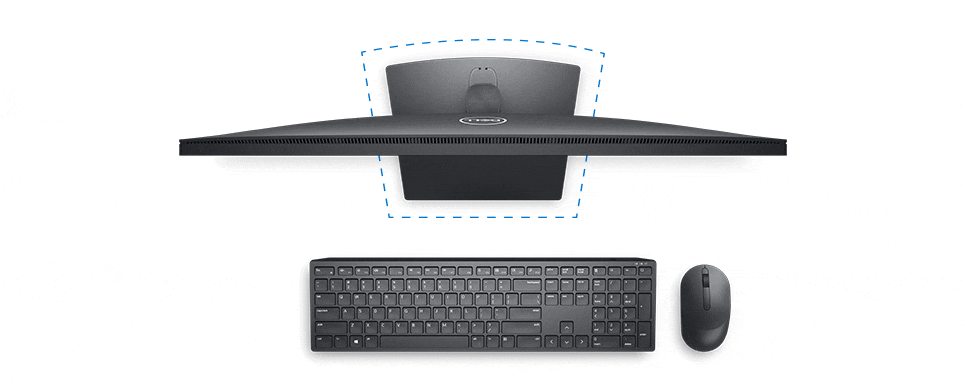Dell SE2722H 27" Monitor Anti-Glare AMD FreeSync Ports HDMI & VGA - Black
Price
JOD 135.00
JOD 115.00
Price in GTS coins: 575
You save JOD 20.00
- Availability:
- Out Of Stock
- Product Code:
- SE2722H
- GTS Reward Coins:
- 3
- Brand:
- Dell

![]()
| Display Specifications | |
|---|---|
| Display Size | 27" |
| Display Technology | VA LED-backlit monitor 300 Nit brightness |
| Display Resolution | 1920 x 1080 FHD |
| Contrast Ratio | 3000:1 |
| Response Time | 8ms |
| Signal Frequency | 75 Hz |
| features | LED edgelight system slim bezel design |
| Multimedia Speakers | No |
| Inputs & Outputs | |
| Ports | HDMI & VGA |
| General Information | |
| Warranty | 1 Year |
Features & Design

The Essentials You Need To Be More Productive
Wide viewing angle: See your work in superb FHD clarity. IPS technology delivers consistent color and picture quality across a wide 178°/178° viewing angle.
Easy on the eyes: This monitor has a flicker-free screen with ComfortView, a software feature that reduces harmful blue light emissions. It’s designed to optimize eye comfort even over an extended period of time.
Wide viewing angle: See your work in superb FHD clarity. IPS technology delivers consistent color and picture quality across a wide 178°/178° viewing angle.
Easy on the eyes: This monitor has a flicker-free screen with ComfortView, a software feature that reduces harmful blue light emissions. It’s designed to optimize eye comfort even over an extended period of time.
Easy on the eyes: This monitor has a flicker-free screen with ComfortView, a software feature that reduces harmful blue light emissions. It’s designed to optimize eye comfort even over an extended period of time.
Functional, Space-Saving Design
Convenient connectivity: Connect to current and legacy systems via VGA and DP ports.
Maximize your desktop: Cut clutter with space-saving features like a compact stand and improved cable management that hides cables while complementing any workspace.
Clean, simple design: A slim bezel adds a modern look.
Adapts to your needs: Make your workspace your own with VESA-compatible mounts and stands.
Convenient connectivity: Connect to current and legacy systems via VGA and DP ports.
Maximize your desktop: Cut clutter with space-saving features like a compact stand and improved cable management that hides cables while complementing any workspace.
Clean, simple design: A slim bezel adds a modern look.
Adapts to your needs: Make your workspace your own with VESA-compatible mounts and stands.
Maximize your desktop: Cut clutter with space-saving features like a compact stand and improved cable management that hides cables while complementing any workspace.
Clean, simple design: A slim bezel adds a modern look.
Adapts to your needs: Make your workspace your own with VESA-compatible mounts and stands.
Dell Display Manager
Productive at every level: Easy Arrange allows you to easily tile multiple applications across one or more screens with 38 pre-set window partitions and the ability to personalize up to five windows, giving you improved multitasking abilities.
Seamless transitions: The auto-restore feature remembers where you left off, so applications will go back to where you left them, even after you’ve unplugged.
The key to convenience: Shortcut keys can save you even more time, letting you easily configure your display management settings so you can get to work faster.
More ways to manage: Asset management reports allow IT managers to quickly capture and track monitor information as well as configure multiple monitors at once through a single setup.
Learn more and download Dell Display Manager here.
Productive at every level: Easy Arrange allows you to easily tile multiple applications across one or more screens with 38 pre-set window partitions and the ability to personalize up to five windows, giving you improved multitasking abilities.
Seamless transitions: The auto-restore feature remembers where you left off, so applications will go back to where you left them, even after you’ve unplugged.
The key to convenience: Shortcut keys can save you even more time, letting you easily configure your display management settings so you can get to work faster.
More ways to manage: Asset management reports allow IT managers to quickly capture and track monitor information as well as configure multiple monitors at once through a single setup.
Learn more and download Dell Display Manager here.
Seamless transitions: The auto-restore feature remembers where you left off, so applications will go back to where you left them, even after you’ve unplugged.
The key to convenience: Shortcut keys can save you even more time, letting you easily configure your display management settings so you can get to work faster.
More ways to manage: Asset management reports allow IT managers to quickly capture and track monitor information as well as configure multiple monitors at once through a single setup.
Learn more and download Dell Display Manager here.
Green Thinking For Today And Tomorrow
Environmental standards: This monitor meets the latest regulatory and environmental standards such as EnergyStar®, EPEAT® Gold and TCO.
Energy conservation: Save energy when your monitor is not in use with PowerNap, a feature that dims or puts your monitor to sleep when it’s not in use.
Advancing sustainability: Dell Technologies is committed to reducing environmental impact throughout the product lifecycle. Read more about our commitment to sustainability and our 2030 Social Impact goals here, and our product’s carbon footprint here.
Environmental standards: This monitor meets the latest regulatory and environmental standards such as EnergyStar®, EPEAT® Gold and TCO.
Energy conservation: Save energy when your monitor is not in use with PowerNap, a feature that dims or puts your monitor to sleep when it’s not in use.
Advancing sustainability: Dell Technologies is committed to reducing environmental impact throughout the product lifecycle. Read more about our commitment to sustainability and our 2030 Social Impact goals here, and our product’s carbon footprint here.
Energy conservation: Save energy when your monitor is not in use with PowerNap, a feature that dims or puts your monitor to sleep when it’s not in use.
Advancing sustainability: Dell Technologies is committed to reducing environmental impact throughout the product lifecycle. Read more about our commitment to sustainability and our 2030 Social Impact goals here, and our product’s carbon footprint here.
Connectivity Options
Ports & Slots:
1. Power connector | 2. DP port | 3. VGA port
Cables Included:
Power cable | DP Cable
Ports & Slots:
1. Power connector | 2. DP port | 3. VGA port
Cables Included:
Power cable | DP Cable
1. Power connector | 2. DP port | 3. VGA port
Cables Included:
Power cable | DP Cable
Customers who bought this item also bought
string(1) "0"